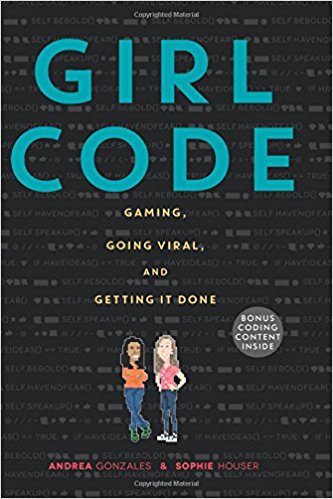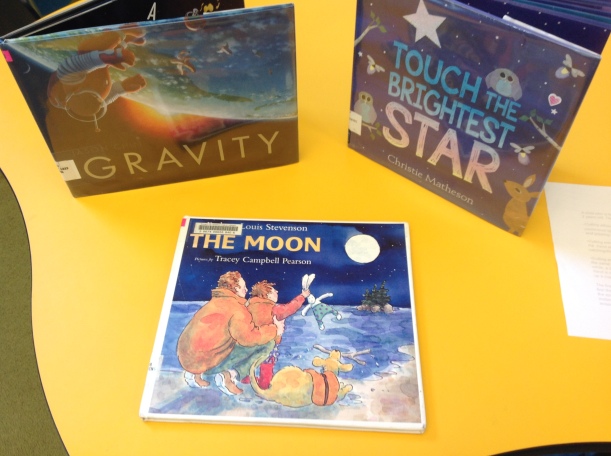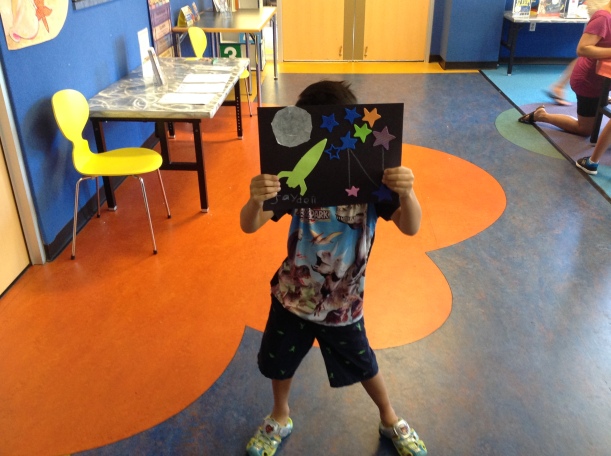So, there’s this little game called Roblox that our kids go bananas over. If you’re unfamiliar with it, it is a multiplayer online game that can be played on a computer or tablet. Within Roblox, there are tons of different styled games with different objectives within the Roblox site.
To play, users must fill out a quick account login of a username, password, age and gender. The good news is that if the kid forgets their username or password, it’s super easy to create a new account since there’s no email attached to the account. The bad news is that there are over a million users and the kid will have to be create with creating a username. Plus, it’s free!
Now here are some of the concerns with Roblox:
- Violence. Like legit shooting games with blood and gore. These games make us librarians weary so of course, these are the favorite games among tweens and teens. As far as I know (in my limited computer knowledge), there’s no way to block just the shooting games without blocking the whole site.
- Chatting and Bullying. So on the game, the users can “friend” total strangers if both parties approve. And whenever there are competitive games and high emotions, the smack talk between users intensifies. Plus, without verification of the users, how do you know that “username”7 (I made this up and didn’t check- if this is your USN, I apologize) is really a 7 year old from Texas and not a 55 year old in Long Island.
- So not to scare you about this bit, but parents should be aware. There are lots of settings within Roblox with reporting and blocking if bullying/ stalking occurs and everyone should be aware that this is a possibility.
So, a change of note. I do consider myself a gamer and love using computer games for positive educational aspects. Roblox can be used to encourage team building by have the kiddos play on teams against each other and work together on an objective. I also love, of course, the STEAM aspect of Roblox.
Any person that has a Roblox account, also has a Roblox Studio account. Roblox Studio is an application that you can download and create and design your own game.

(My computer background is a large Minecraft project I worked on last year)
So, I ran a program aimed at Tweens where we could, as a group, design our own game. I wanted to create and edit the game as a group. I gave 2 rules- don’t mess up what someone else has made and no weapons.
Here are the steps that I followed before/ during the program:
- I created a Roblox account and downloaded Roblox and Roblox Studio to my computer.
- I created a basic game called TestLibrary on Roblox Studio and published it to Roblox.
- I walked around in our computer lab and helped everyone friend me on Roblox through the browser (it gets confusing at a point since some of the work is down on the browser, some in the Roblox Studio downloaded application and the playing takes place in a separate Roblox application- all of which you have to log into)
- I had to go in to Roblox Studio and add all of my friends one by one so that they could be allowed to edit the game as well. Then they had to open the game in Roblox Studio and were all able to make edits at the same time.
Some issues:
- Even though I had advertised that we would be building a game, some of my attendees thought we were just playing games and loudly stated they wanted to just play. Also one of my attendees left because it was too advanced.
- Logins were forgotten quickly- my coworker ran and grabbed some pens and paper to help.
- The design is very similar to CAD- it takes some practice to think in more than 2 dimensions on the computer.
- While I love playing games, I’m relatively new to Roblox. One of the kiddos flooded the game and I couldn’t figure out how to fix it right there so we all ended up playing games anyway.
I’m trying the program again in a couple of weeks and hopefully all will go well.